Canvas is the platform utilized by Mississippi State University for students and personnel to access and manage their online course content. For a more in-depth guide on how to use Canvas, visit this link:
https://servicedesk.msstate.edu/TDClient/45/Portal/KB/ArticleDet?ID=1393
IMPORTANT: Canvas has an application for mobile devices that you can use to access the service. However, this app is not the suggested method of accessing Canvas and it is best to use a computer when able.
Accessing Canvas
Direct Portal
-
Sign in using your NetID and NetPassword.
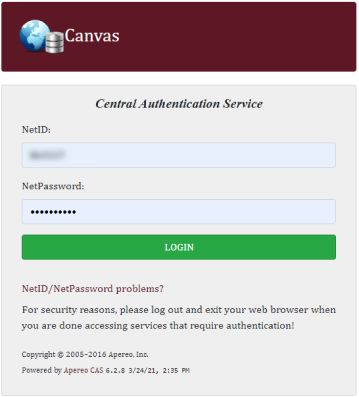

*Should be prompted to utilize DUO (two-factor authentication)
for verification purposes. -
You will be taken to your Canvas Dashboard.
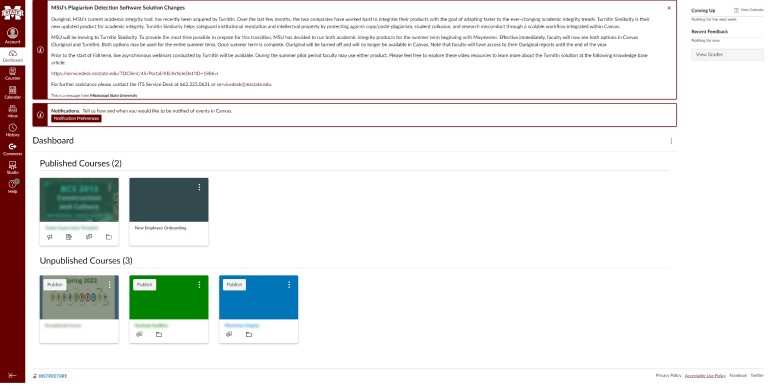
From within MyState
-
Login to https://my.msstate.edu and using your netid@msstate.edu and net password.
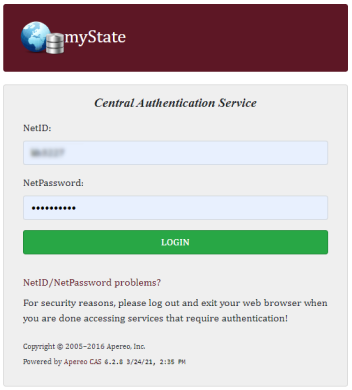

*Should be prompted to utilize DUO (two-factor authentication)
for verification purposes. -
On the home page, locate the Apps & Services column and select the Canvas hyperlink which will take you directly to your Canvas Dashboard.
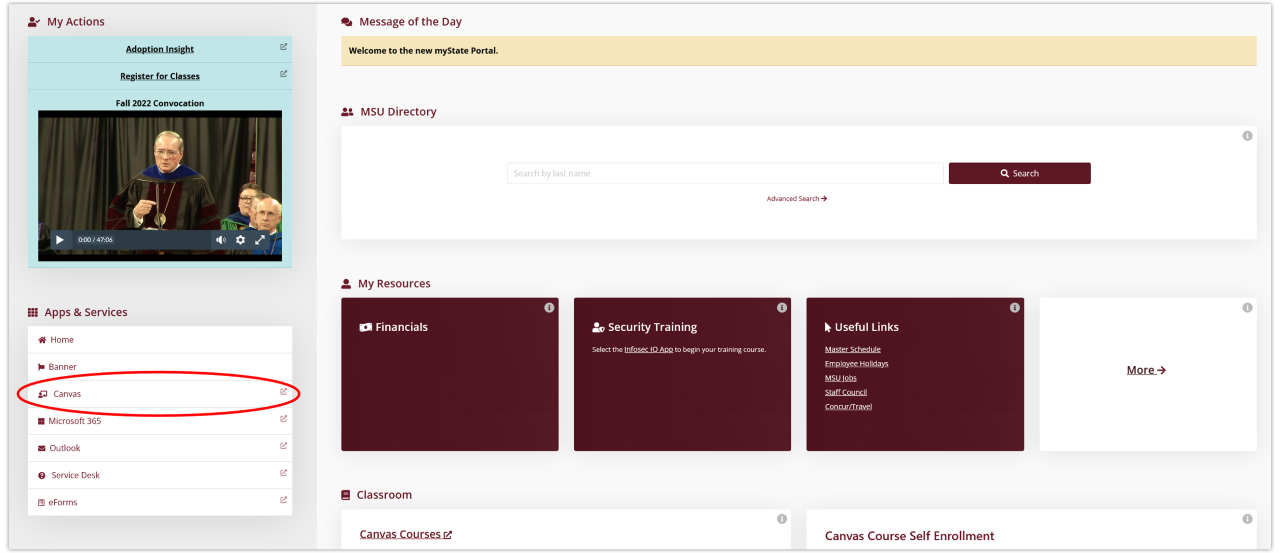
*A Canvas application is available for mobile devices, however it is NOT the recommended method for accessing your courses and materials.
